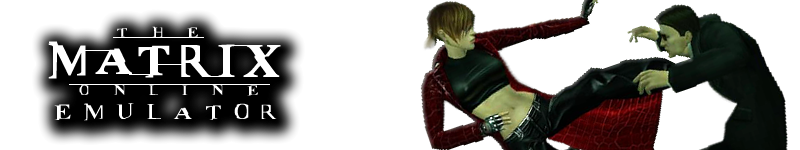
+- The Matrix Online Server Emulator (//mxoemu.info/forum)
+-- Forum: The Matrix Online (//mxoemu.info/forum/forumdisplay.php?fid=3)
+--- Forum: The MxO Client (//mxoemu.info/forum/forumdisplay.php?fid=7)
+--- Thread: Obsolete guide to install an old version of local server (/showthread.php?tid=278)
Obsolete guide to install an old version of local server - Metalogic - 24-01-2010
Idiot's Guide to installing MXOE
Hello, my name is Metalogic, and I will be helping you install MXOE! This is a simple step by step guide on how to install all the necessary programs files so that you can play in MegaCity in your very own Stand Alone Client.
Step 1: Download
Download the following files:
http://mxoemu.info/forum/thread-64.html (This is the client itself, with all the latest updates)
http://sourceforge.net/projects/appserv/files/AppServ%20Open%20Project/2.5.10/appserv-win32-2.5.10.exe/download (This sets up the localserver)
http://www.sendspace.com/file/fe66ht (This is needed so that your client can interact with the localserver)
http://files.mxoemu.info/files/RealityMood.rar (This is the latest update to the Complied Server, now with moods, so you can run around MegaCity /drunk. Like I do...)
Setting up your folders
Now comes the fun part, setting everything up on your computer. First let's start with the client itself. This is pretty straight forth, you just create a folder in your computer for the Matrix Online Client. I have done the following.
C:/Program Files/Monolith Productions/The Matrix Online
![[Image: MxOfolder.jpg]](http://img.photobucket.com/albums/v73/PAY5353/MxOfolder.jpg)
Honestly all you have to do is make the folder destination like I have aboved, unzip the client from the .rar drag and drop it into your Matrix Online folder.
Ok, so we got our client set up, let's move on to the Complied Server stuff.
Ok, so you unzip "MXO Compiled Server (September) FIXED BAT.rar" and you should get this.
![[Image: CompliedServer.jpg]](http://img.photobucket.com/albums/v73/PAY5353/CompliedServer.jpg)
For the Binaries stuff, you can put them anywhere. I have put mine in my MxOE folder in "My Documents". The same is done for the SQL folder. You'll use that folder later.
Next, you'll need to open up your MxO folder again. Once you have that open, you open up your "Copy to MxO Folder" folder and you select all, drag and drop the stuff from "Copy to MxO Folder" to your MxO Folder on your computer.
Installing localserver
Ok, now you need to Install Appserv. It'll install normally, now it'll ask you for user name and password. Make sure you remember your password!
Once you have Appserv install, open up your Internet Explorer window (This does not work on Firefox, I have tried), and type in this address in IE.
http://localhost/phpMyAdmin/
It'll ask for your user name and password. Your user name is Root, and password is whatever you chose it to be when you installed Appserv.
Ok, now you'll get a window like this.
![[Image: localhost.jpg]](http://img.photobucket.com/albums/v73/PAY5353/localhost.jpg)
Now see where the red box is? You'll want to name the new database Reality, if you don't it doesn't work. Then click on "Create"
![[Image: localhost1.jpg]](http://img.photobucket.com/albums/v73/PAY5353/localhost1.jpg)
You will now get a window, which doesn't matter. Click on Import and you'll get the window as seen above. Click Browse, and go to your SQL folder that you have gotten out of the "MXO Compiled Server (September) FIXED BAT.rar". Open it up, and click on reality.sql. Then click "Go" on the lower right.
Congratulations, you have set up your localserver!
Now you need to go into your Binaries Folder, go to Reality.conf and open that up with your favorite text editor. I use notepad.
Once you've opened Reality.conf look for Database.password =. Erase what is after that = and put in the password that you have on your Appserv. Save it and close it back up.
Finishing up
Ok, now we just need to do a few more things, and you'll be able to jack back into MegaCity!
Unzip Realitymood.rar. All you'll see is a "RealityMood.exe" file. Drag and drop that into your "Binaries" Folder. This .exe file will allow you to do moods in the game. I like to do /drunk.
Now, you need to make two shortcuts. Go into your MxO Folder, and go to Matrix2.bat. Right click and select "Create shortcut". It will either make a shortcut on your desktop or in that folder. If it drops it into that folder, then you need to drag it to your desktop.
Now go into your Binaries folder, click on "Realitymood.exe" and create a shortcut of that, and drop that shortcut onto your desktop.
Now you don't have to do this, I did. Create a MxOE folder on your desktop, and drop those two shortcuts in there. It cuts down on the clutter.
Jacking In
Ok, if you have played MxO during it's SOE days, then you'll need to adjust how you jack in. First you'll need to click on the Reality mood shortcut that you have on your desktop. Then you click on Matrix2.bat.
You should see the MxO Client running. When it gets to Character selection, select "lolcharacter".
That is it! You are offically jacked into The Matrix once again!!
As of right now, we don't have any abilities, or interactive working, but you can explore the city and listen to the music!
I hope this guide has helped you, and make it that much easier for you to jack into The Matrix.
RE: Idiot's Guide to Installing MxOE - Gerik - 24-01-2010
Cool guide, I linked it in my FAQs list.
+rep
RE: Idiot's Guide to Installing MxOE - Metalogic - 24-01-2010
(24-01-2010, 08:18 AM)Gerik Wrote: Cool guide, I linked it in my FAQs list.
+rep
I'm hoping the guide is idiot proof, but five bucks says it's not.

RE: Idiot's Guide to Installing MxOE - Gerik - 24-01-2010
(24-01-2010, 08:20 AM)Metalogic Wrote:(24-01-2010, 08:18 AM)Gerik Wrote: Cool guide, I linked it in my FAQs list.
+rep
I'm hoping the guide is idiot proof, but five bucks says it's not.
*shakes his Magic 8-Ball*
"Probably Not"
Bitch.
RE: Idiot's Guide to Installing MxOE - Jenadiah - 24-01-2010
ok. im the first idiot.
i folowed this exactly. but when i go to login it says authentication failure the auth servers are unavailable. please help! i miss mxo !

RE: Idiot's Guide to Installing MxOE - horsepants416 - 24-01-2010
(24-01-2010, 11:01 AM)Jenadiah Wrote: ok. im the first idiot.
i folowed this exactly. but when i go to login it says authentication failure the auth servers are unavailable. please help! i miss mxo !
same problem as well.
RE: Idiot's Guide to Installing MxOE - HD_Morpheus - 24-01-2010
perfect one. just lack of the reality.conf editing on the binaries folder so password match to your appserv during install password (maybe what newcomers above are experimenting).
notes:
- it's "root", lowercase (just to note)
- i got it working on firefox and chrome xD
PS: when are you gonna post the youtube vid?
xDDDDDD, just kidding.
RE: Idiot's Guide to Installing MxOE - Jenadiah - 24-01-2010
is it something to do when i install appserv. because it asks me to enter email address and host stuff. do i need to enter something there?
RE: Idiot's Guide to Installing MxOE - Metalogic - 24-01-2010
(24-01-2010, 03:24 PM)Jenadiah Wrote: is it something to do when i install appserv. because it asks me to enter email address and host stuff. do i need to enter something there?
When you access appserv, just enter root as e-mail or user, and then your password that you chose when you installed appserv.
(24-01-2010, 12:09 PM)Morpheus Wrote: perfect one. just lack of the reality.conf editing on the binaries folder so password match to your appserv during install password (maybe what newcomers above are experimenting).
notes:
- it's "root", lowercase (just to note)
- i got it working on firefox and chrome xD
PS: when are you gonna post the youtube vid?
xDDDDDD, just kidding.
Ok, I have included in the step about the reality.conf file. I don't think I'm missing anything else.
The reality.conf file step is above the Finishing up section on this Idiot's Guide.
RE: Idiot's Guide to Installing MxOE - Jenadiah - 24-01-2010
omg! im in! joy! thx so much!
just another question.. is lolcharacter the only character i can use.. i get failed to connecto margin servers if i choose anyone else