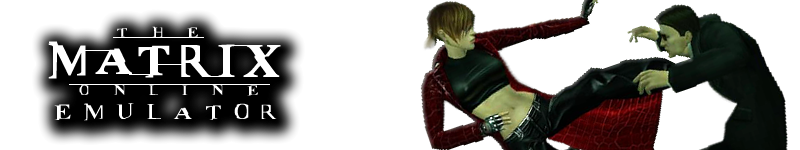
+- The Matrix Online Server Emulator (//mxoemu.info/forum)
+-- Forum: General (//mxoemu.info/forum/forumdisplay.php?fid=1)
+--- Forum: News & Announcements (//mxoemu.info/forum/forumdisplay.php?fid=23)
+--- Thread: The MxOEmu Guide For Dummies V2.0 (/showthread.php?tid=1985)
RE: The MxOEmu Guide For Dummies V2.0 - 9mmFU - 24-02-2015
Very nice work.
RE: The MxOEmu Guide For Dummies V2.0 - Vesuveus - 20-03-2015
I'm having issues editting useropts.cfg. Anyone got info on that?
Here's my story: I just updated my launcher. So I am launching the game from the launcher.exe. I get in game fine.
However, I see the old SOE, monolith, sega and ATI splash screens. I want to skip those. So I go to this site, get the code for skipping the splash screens, open my useropts from the same folder as my working launcher.exe. But I still see the splash screens. So I thought I was editting the wrong useropts. Granted, I have several mxo related folders and am guessing I have a dozen useropts files i have collected over the years, with the live accounts I had, the 4 emus I have visited, etc. But if I am editting my useropts from the same folder as my working launcher.exe, I think I am editting the correct file.
Is there anything I am missing?
EDIT: here is my useropts as it stands now:
AuthServerDNSName = "testauth.mxoemu.info" #CHANGED FROM "srv2.mxosource.com", CHANGED FROM "emu.mxosource.com"
MarginServerDNSSuffix = ".test.mxoemu.info" #CHANGED FROM ".srv2.mxosource.com", CHANGED FROM ".emu.mxosource.com"
UseLaunchPad=0
PatchNotesURL = "http://www.mxoemu.info/patchnotes.php" #CHANGED FROM "http://www.mxosource.com/Launcher/patchnotes.html", CHANGED FROM "about:Tabs"
# Turning the matrix loading off (green lagin symbols)
WR_MatrixView_Min_T = -1.0
WR_MatrixView_Max_T = 0.0
WR_LoadRooms = 1
WR_DrawOverlayPortals = 1
WR_DLLoadIrrelevantMissionSpaces = 1
WR_DrawNavMesh = 0
WR_MergeMesh_Enable = 1
#LogChatOnStartup = 1
#ALTER THE CAMERA SETTINGS -
CameraMinDist = 50
CameraMaxDist = 50000
CameraHeightOffset = 0.70
CameraHeightOffsetSitGrnd = 0.025
#SKIP INTRO SPLASH LOGO SCREENS -
Splash0 = ""
SplashDelay0 = 1
Splash1 = ""
SplashDelay1 = 1
Splash2 = ""
SplashDelay2 = 1
Splash3 = ""
SplashDelay3 = 1
Splash4 = ""
SplashDelay4 = 1
Splash5 = ""
SplashDelay5 = 1
RE: The MxOEmu Guide For Dummies V2.0 - rajkosto - 20-03-2015
You aren't.
Settings are in per-user dirs now, so %APPDATA%/The Matrix Online/useropts.cfg
RE: The MxOEmu Guide For Dummies V2.0 - SnowWolfX - 17-07-2015
Where is the Rajkosto's Patch??
RE: The MxOEmu Guide For Dummies V2.0 - rajkosto - 17-07-2015
http://mxoemu.info/ first post
RE: The MxOEmu Guide For Dummies V2.0 - telemancer - 19-07-2015
gratz! T
RE: The MxOEmu Guide For Dummies V2.0 - Aionion - 23-02-2016
Hi all. I had the MxOEmu running before but it was a few years ago. I'm trying to get back in now. I think I did everything right but the Launcher is giving me an error when I try to log in. Any ideas anyone?
RE: The MxOEmu Guide For Dummies V2.0 - Sixxth - 23-02-2016
(23-02-2016, 02:41 AM)Aionion Wrote: Hi all. I had the MxOEmu running before but it was a few years ago. I'm trying to get back in now. I think I did everything right but the Launcher is giving me an error when I try to log in. Any ideas anyone?
What error?
Try searching these forums for the error to see if anyone else has had the same problem....
RE: The MxOEmu Guide For Dummies V2.0 - bitbomb - 23-02-2016
Also if you're using the old launcher you used to use, you may want to grab the new one from the front page:
http://mxoemu.info/
RE: The MxOEmu Guide For Dummies V2.0 - bitbomb - 19-04-2016
So Agret rescued and revamped Cloudwolf's Clothing Tool, a simple tool to help set up your character's clothing without so much trial and error:
http://mxoemu.info/forum/showthread.php?tid=581&pid=17836#pid17836