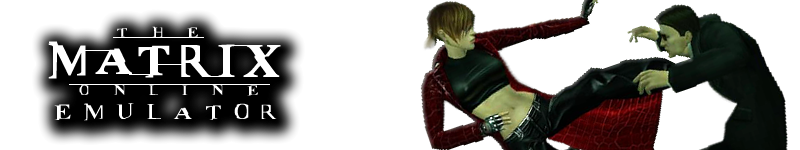
+- The Matrix Online Server Emulator (//mxoemu.info/forum)
+-- Forum: General (//mxoemu.info/forum/forumdisplay.php?fid=1)
+--- Forum: News & Announcements (//mxoemu.info/forum/forumdisplay.php?fid=23)
+--- Thread: The MxOEmu Guide For Dummies V2.0 (/showthread.php?tid=1985)
RE: The MxOEmu Guide For Dummies V2.0 - mra2013 - 29-11-2016
Nice to meet you all.
 I'm new here. What I have to download from "http://mxoemu.info/" so I can play the game ?
I'm new here. What I have to download from "http://mxoemu.info/" so I can play the game ?Thanks.

RE: The MxOEmu Guide For Dummies V2.0 - pr0sper0 - 30-11-2016
(29-11-2016, 04:28 PM)mra2013 Wrote: Nice to meet you all.I'm new here. What I have to download from "http://mxoemu.info/" so I can play the game ?
Thanks.
Welcome,MRA! The best way to get started is to read the "Dummies" intro doc, and post here with questions. Good luck and get ready to enjoy the rich, sumptuous feeling from the world of MxO.
RE: The MxOEmu Guide For Dummies V2.0 - Razuun - 22-12-2016
Hi guys!
I downloaded the MatrixOnline.7z file and extracted it.
Then applied the 7.6002p_patcher thingies.
Everything went fine, even the account information got approved (I entered the same account registered at the mxoemu.info website.
However as the game launches and the Warner Bros/SOE title end, a bar saying something like "Master game object manager" appears and the game gets quit.
What should I do? :/
RE: The MxOEmu Guide For Dummies V2.0 - Hashtag - 23-12-2016
(22-12-2016, 07:46 PM)Razuun Wrote: Hi guys!
I downloaded the MatrixOnline.7z file and extracted it.
Then applied the 7.6002p_patcher thingies.
Everything went fine, even the account information got approved (I entered the same account registered at the mxoemu.info website.
However as the game launches and the Warner Bros/SOE title end, a bar saying something like "Master game object manager" appears and the game gets quit.
What should I do? :/
I just uninstalled it and reinstalled the game, try opening the game from the "Launcher" instead of the "matrix" launcher. they have the same icon. if patched correctly you should have no problem. you can even right click and hold, then drag it to your desktop, then click create shortcut.
![[Image: Untitled-1_zpsgtofvwnz.jpg]](http://i44.photobucket.com/albums/f43/jdogggyea/Untitled-1_zpsgtofvwnz.jpg)
RE: The MxOEmu Guide For Dummies V2.0 - Razuun - 24-12-2016
(23-12-2016, 01:09 PM)Hashtag Wrote:(22-12-2016, 07:46 PM)Razuun Wrote: Hi guys!
I downloaded the MatrixOnline.7z file and extracted it.
Then applied the 7.6002p_patcher thingies.
Everything went fine, even the account information got approved (I entered the same account registered at the mxoemu.info website.
However as the game launches and the Warner Bros/SOE title end, a bar saying something like "Master game object manager" appears and the game gets quit.
What should I do? :/
I just uninstalled it and reinstalled the game, try opening the game from the "Launcher" instead of the "matrix" launcher. they have the same icon. if patched correctly you should have no problem. you can even right click and hold, then drag it to your desktop, then click create shortcut.
Tried that lots of times.. Unfortunately nothing happened.. Keeps the same.
Another guy had the same windows version that I use and said that he had the same issue. After that, he could manage to play through VMware, however I can't, no matter what operating system I try.
I've got windows 8.1, the same version as Rajkot, but the game still won't work.. Darn it!
(Anyway thanks for the help mate!)
RE: The MxOEmu Guide For Dummies V2.0 - Hashtag - 24-12-2016
Im on Windows 8.1 too, can you post a screenshot of these to show me when you are logging in?
![[Image: mxo7_zpslrqlk0it.jpg]](http://i44.photobucket.com/albums/f43/jdogggyea/mxo7_zpslrqlk0it.jpg)
just load the game to the login, push "prt sc" on the keyboard, then open paint, and paste into paint. Then "save as" and save it to your desktop. and post it here.
RE: The MxOEmu Guide For Dummies V2.0 - Razuun - 25-12-2016
(24-12-2016, 11:09 AM)Hashtag Wrote: Im on Windows 8.1 too, can you post a screenshot of these to show me when you are logging in?
just load the game to the login, push "prt sc" on the keyboard, then open paint, and paste into paint. Then "save as" and save it to your desktop. and post it here.
Sorry for the late reply! There you go mate!
![[Image: TpjGkdj.png]](http://i.imgur.com/TpjGkdj.png)
RE: The MxOEmu Guide For Dummies V2.0 - rajkosto - 29-12-2016
Try flipping the full system check switch before entering your user/pass and then login, see if it finds any missing files.
Otherwise, don't know what it could be
RE: The MxOEmu Guide For Dummies V2.0 - Razuun - 29-12-2016
(29-12-2016, 02:25 AM)rajkosto Wrote: Try flipping the full system check switch before entering your user/pass and then login, see if it finds any missing files.
Otherwise, don't know what it could be
Already tried but nothing..

I'll guess I'll try again in a future!
RE: The MxOEmu Guide For Dummies V2.0 - Cap0ne - 30-04-2019
Getting a Patch system error -15, a file is missing when I load up the launcher and agree to the EULA. Can't even get to the login. I followed all of the steps, Windows 10. Firewall on and off.
For the record, Hardline Dreams version loads fine. I even tried just throwing the mxoemu files in the same folder and replacing to try and see if I wasn't unzipping something essential from the site, and I still get the same thing.