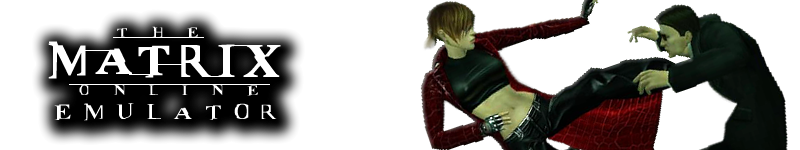
+- The Matrix Online Server Emulator (//mxoemu.info/forum)
+-- Forum: General (//mxoemu.info/forum/forumdisplay.php?fid=1)
+--- Forum: General Discussion (//mxoemu.info/forum/forumdisplay.php?fid=2)
+--- Thread: Help (/showthread.php?tid=1873)
Help - wynnieccfc - 16-09-2013
When I start the game and after my character customization and name creation, I get a message saying Session certificate approved then the game does nothing? Any help? Thanks
RE: Help - bitbomb - 16-09-2013
Read the instructions on the front page, particularly the part that says "In-game character creation does not work, so use this website to create them and customize their appearance and location."
http://mxoemu.info
Also refer to the FAQ for any questions you may have in the future, most of the common stuff is addressed here: (probably give this a look first as it describes what little is working on the current test server)
http://www.mxoemu.info/forum/thread-581.html
RE: Help - wynnieccfc - 16-09-2013
How do I use the website to create my character? Sorry for being such a twat
RE: Help - bitbomb - 16-09-2013
Hit 'Register' on the top left of mxoemu.info to create a game account (your forum account and game account are two different things at the moment). If you see your name on the top left, you're logged in and can click it to go to the character editor. You can create up to 3 (if I recall) characters here. Choosing clothing is rather direct, just get a basic idea together and you can fine tune it later. Once you hit 'update appearance' to save your character you're editing, you can start the game, enter your username/password, and you should see it in the list (instead of hitting 'Create Character').
This is all detailed in the 'how do I create a character' section of the FAQ. Just click the link to the FAQ and do the old CTRL+F (find) for 'create a char'
EDIT: If you're trying the in-game character creation, you already have a login and password. Just hit LOG IN on the top left of mxoemu.info, then click your account name where 'Log In' used to be.
RE: Help - wynnieccfc - 16-09-2013
Thanks very much, all up and running now.