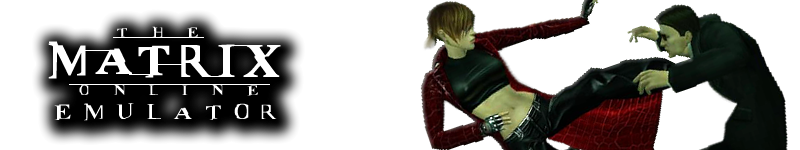
+- The Matrix Online Server Emulator (//mxoemu.info/forum)
+-- Forum: The Matrix Online (//mxoemu.info/forum/forumdisplay.php?fid=3)
+--- Forum: Broadcast Depth (//mxoemu.info/forum/forumdisplay.php?fid=22)
+--- Thread: New patching system discussion and troubleshooting (/showthread.php?tid=1978)
RE: New patching system discussion and troubleshooting - Frosty - 13-03-2015
I don't know if this will shed any light on anything. I get the green scrolling code wall too. so what I did was alt tabbed out game. opened task manger right clicked matrix.exe and opened file location.
in that dir there was a client error file. said some crap about monolith.ltb some code was bad in that could that be the problem. I don't know that's why am asking.
other than that the patching system works great from my end.
RE: New patching system discussion and troubleshooting - rajkosto - 13-03-2015
Scrolling code isn't related.
RE: New patching system discussion and troubleshooting - Frosty - 14-03-2015
i did follow your instructions to set the cpu to use 1 I got in once then it kept doing it even tho I had 1 cpu set every other time no go so I give up in the end.
I just logged into the game and it binned me twice asking me for a error report that's never happened to me before
RE: New patching system discussion and troubleshooting - infectiousgroove - 14-03-2015
I have this problem every time i try to log in change your position on the website to 165 5 25 keep trying to log in usually takes me about three to four tries to make the scrolling code go away
RE: New patching system discussion and troubleshooting - rajkosto - 14-03-2015
For scrolling code the fix is usually to use auto-login via the launcher parameters as discussed in the other thread, dunno why you're dragging it into here.
RE: New patching system discussion and troubleshooting - Razuun - 22-12-2016
(11-02-2015, 12:50 PM)Diagator Wrote: Game closes itself after the loading screen says "Initializing Rules...". I have windows 8.1, already tried compatibility mode with older windows versions - none of them work, instead it gives the same error, that in BlackWatch's last post with the "result code -11" message.
Don't know how to fix that thing... Help, please.
This is exactly the very same that happens to me.
Daaaaamn boy.. I'm installing the VMware thingy but it's kinda slow...
RE: New patching system discussion and troubleshooting - rajkosto - 29-12-2016
The game doesn't run great in vmware.
Initializing Rules is related to python, do you have msvcr120.dll and msvcp120.dll in your mxo dir ? Even if you do, maybe try downloading and installing https://www.microsoft.com/en-us/download/details.aspx?id=40784 (vcredist_x86.exe)
RE: New patching system discussion and troubleshooting - Razuun - 30-12-2016
(29-12-2016, 02:29 AM)rajkosto Wrote: The game doesn't run great in vmware.
Initializing Rules is related to python, do you have msvcr120.dll and msvcp120.dll in your mxo dir ? Even if you do, maybe try downloading and installing https://www.microsoft.com/en-us/download/details.aspx?id=40784 (vcredist_x86.exe)
Re-installed it and restarted the PC, though no luck.
It's pretty weird since games such as Star Wars Galaxies run perfectly..
RE: New patching system discussion and troubleshooting - mixer242 - 24-03-2017
I've read this thread: and doing the ALT+Space to move window didn't do anything
http://mxoemu.info/forum/showthread.php?tid=2193&highlight=taskbar
I'm having a problem when I get to the point where I would click on " jack into the Matrix". What happens is that the windowed game is only visible in my task bar if I scroll my mouse over the matrix icon... I can see players in Mara C standing around but I'm not able to make it windowed size to be able to play . Is there a option somewhere I can use prior to launching the Launcher?
What I've tried so far: Ran as Admin, ran with compatibility mode for Windows Vesta SP2, tried re-patching launcher. I currently run Windows 10, any suggestions would be great beyond the thread i've listed above, thanks
RE: New patching system discussion and troubleshooting - Neopill - 30-03-2017
(24-03-2017, 11:12 PM)mixer242 Wrote: I've read this thread: and doing the ALT+Space to move window didn't do anything
http://mxoemu.info/forum/showthread.php?tid=2193&highlight=taskbar
I'm having a problem when I get to the point where I would click on " jack into the Matrix". What happens is that the windowed game is only visible in my task bar if I scroll my mouse over the matrix icon... I can see players in Mara C standing around but I'm not able to make it windowed size to be able to play . Is there a option somewhere I can use prior to launching the Launcher?
What I've tried so far: Ran as Admin, ran with compatibility mode for Windows Vesta SP2, tried re-patching launcher. I currently run Windows 10, any suggestions would be great beyond the thread i've listed above, thanks
I'm pretty sure its a glitch in the Matrix.
All joking aside. Read the FAQ, uninstall, reinstall. Avoid the character creation process we did before the newest patch as now you can create your RSI as you did when MxO was live.
I just windowed the game client-side and did multiple things like responding to this post and there is no issue. So i'm not sure what your issue could be.
doubt this helps but hey, I tried, and I'm drunk . pwn