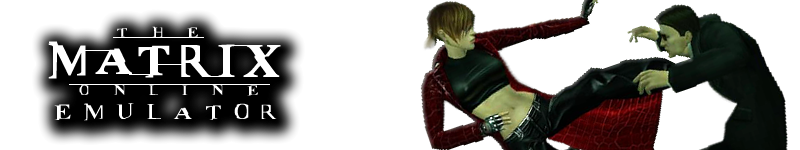
+- The Matrix Online Server Emulator (//mxoemu.info/forum)
+-- Forum: The Matrix Online (//mxoemu.info/forum/forumdisplay.php?fid=3)
+--- Forum: The MxO Client (//mxoemu.info/forum/forumdisplay.php?fid=7)
+--- Thread: Obsolete guide to install an old version of local server (/showthread.php?tid=278)
RE: Idiot's Guide to Installing MxOE - Hotheaded - 12-09-2010
i got everything to work but when i get the launcher going it has a patch download when i hit accept it come up with:
An error has occurred while connecting to patch download server.
Server not found. (Server name could not be resolved)
Retry?
Any ideas? i really wanna get in.
RE: Idiot's Guide to Installing MxOE - QuiDormit - 13-09-2010
You're doing it wrong.
Make sure you run the .BAT file and NOT the .EXE.
Or better yet, go here, follow the directions, and go to the actual live test server:
http://mxoemu.info/
In fact, stop posting in this thread.
This is extremely outdated.
http://mxoemu.info/forum/thread-504.html
RE: Idiot's Guide to Installing MxOE - ch0ice - 19-01-2011
hi everyone - i hope its not bad for a n00b to post in here, i wasn't sure where else to ask:
first off i just wanna say to anyone who had a hand in this, thanks a lot. i know its a work-in-progress but i really wanted to play this game when it came out and by the time i had the opportunity, it was gone.
the client is a great, smooth install and everything works, up until after i log in and i get the error: "the file client.dll could not be setup properly. no available render modes were detected. the app is now shutting down."
i'm assuming this is on my end, like a graphics card issue, but if anyone has any info that would be nice. if it boils down to that, i guess i'll be finding a new graphics card..my current set up is kind of a monster mash of old PCs..(think neo's room in the matrix. yeah. that bad.)
thanks in advance and hello to you all.
RE: Idiot's Guide to Installing MxOE - QuiDormit - 19-01-2011
http://mxoemu.info/forum/thread-666-post-10915.html#pid10915
That post will sort you out!
RE: Idiot's Guide to Installing MxOE - ch0ice - 19-01-2011
(19-01-2011, 02:04 PM)QuiDormit Wrote: http://mxoemu.info/forum/thread-666-post-10915.html#pid10915
That post will sort you out!
thanks for responding, qui.
sadly it's not an issue with client. it's definitely the second message. i think my graphics card is just too old.
RE: Idiot's Guide to Installing MxOE - Resk8 - 22-01-2011
Its not the graphics card. the client.dll did not work for me because i installed my MXO that i bought at launch so i did not have any updates. the client.dll right now only works on updated game client. download the game from the mxoemu.info website because the binaries and the client.dll are up-to-date.
RE: Idiot's Guide to Installing MxOE - MajTom - 24-01-2011
ok I upgrade os to windows 7 ultra
and now have some issues doing the homeserver emu
when I click open reality it seems to open and then close in a flash? Did it close or is it running in the background?
Then I click the short cut to the bat and get servers are unavailable..? Is this again a reality problem?
whats the special way to run realitymood on windows 7? I have it set as compatible to xp with admin rights
I hate upgrading things cause of this..
RE: Idiot's Guide to Installing MxOE - QuiDormit - 24-01-2011
(24-01-2011, 11:23 AM)MajTom Wrote: ok I upgrade os to windows 7 ultra
and now have some issues doing the homeserver emu
when I click open reality it seems to open and then close in a flash? Did it close or is it running in the background?
Then I click the short cut to the bat and get servers are unavailable..? Is this again a reality problem?
whats the special way to run realitymood on windows 7? I have it set as compatible to xp with admin rights
I hate upgrading things cause of this..
Either you don't have the SQL server set up correctly (or at all?), or you didn't edit the password in the reality.conf file.
RE: Idiot's Guide to Installing MxOE - MajTom - 24-01-2011
umm why is reality closing after I open it?
this must be the problem
the server is set up I even checked it in the console
the password was edit
RE: Idiot's Guide to Installing MxOE - QuiDormit - 24-01-2011
(24-01-2011, 02:16 PM)MajTom Wrote: umm why is reality closing after I open it?
this must be the problem
the server is set up I even checked it in the console
the password was edit
Reality typically will close right after you open it if SQL isn't set up right or if you were missing the password. If that stuff is wrong, you'll see it pop up and disappear a second later.
Oh, wait, is it Win7 Ultimate 64-bit? If so, I think the launcher is only 32 bit, so you'd have to talk to someone who has compiled the server in 64 bit. Not many, as far as I recall. The only ones I've got are 32 bit.