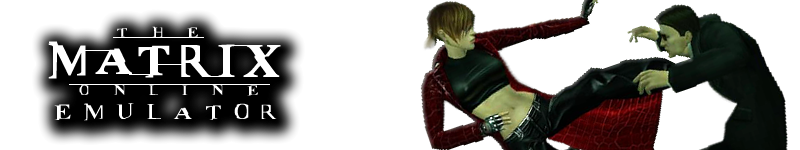
+- The Matrix Online Server Emulator (//mxoemu.info/forum)
+-- Forum: General (//mxoemu.info/forum/forumdisplay.php?fid=1)
+--- Forum: Offtopic (//mxoemu.info/forum/forumdisplay.php?fid=19)
+--- Thread: DVD Burning (/showthread.php?tid=590)
DVD Burning - Vesuveus - 13-11-2010
I have been battling this problem for some time. This community has always been the most helpful, so I present my problem:
I am unable to burn movies (mpegs, avis, etc) to a DVD that is watchable on a dvd player. The main issue now is that I don't have any dvd buring software. I will need to know which one is good. Freeware is my best option, but I have also downloaded Roxio Media Creator 11. I just couldn't install it successfully.
So what file type will I need to convert my video files to in order to successfully burn them to DVD? I have a converter program called Any Video Converter which may be able to convert correctly.
Any information is appreciated.
RE: DVD Burning - HD_Morpheus - 13-11-2010
Not sure about what to say about the tool needed from video to dvd (there are many to do so).
Nero software does most of the things (transforming and burning).
To be able to see it on a normal DVD player you need a convertor that takes the videos from X format to dvd format, which you can recognize as they are 2 folders:
audio_ts (mostly empty always)
video_ts (containing .ifo, .vob files, ...)
If you'r able to convert but your software has no burning option, i would recomend ImgBurn (freeware).
Burns it all and it's nearly perfect for me (has some ironic messages inside).
RE: DVD Burning - Villemar - 13-11-2010
A Program called ConvertXtoDVD worked pretty well for me in the past...it was pretty intuative & user friendly. For hardcore videophiles though I'm sure there are more intensive programs...but for something to get converted & burned fairly easily & quickly, I had good luck with ConvertXtoDVD.
RE: DVD Burning - HD_Morpheus - 13-11-2010
i agree on the above, but if possible, i would convert, then check and after it's ok, burn.
You can do that with vlc (also freeware), opening the folder from the file menu.
could save you a disc

RE: DVD Burning - Vesuveus - 13-11-2010
Thanks. I'll try and give feedback.
RE: DVD Burning - bitbomb - 14-11-2010
This is the best guide I've found. I've looked all over for a decent set of software to do this, and I've always had issues. These have worked for me without issue. I buy too many rare DVDs to lose them to scratches, or most recently, my puppy eating them. This guide is complete with step-by-steps and links to free software. It's excellent, I'm sure it will work for you!
Since you already have the video files, I think you just use DVDShrink to convert it to DVD format, and then ImgBurn to burn it. If you're dealing with ISO files, my software of choice is InfraRecorder, a very utilitarian, free burning software that is a good replacement for the likes of Nero and other bloated stuff like that. Hope this helps!!
http://lifehacker.com/371636/turn-your-pc-into-a-dvd-ripping-monster
RE: DVD Burning - Vesuveus - 17-11-2010
The lifehacker site was helpful. I found this tutorial which was a little closer to my situation:
http://lifehacker.com/232322/hack-attack-burn-almost-any-video-file-to-a-playable-dvd
I used the program it suggests, DVD Flick, to encode and burn an .avi file. My error was that I did not check the "Burn to DVD" box". So I am stuck with an AUDIO_TS folder and a VIDEO_TS folder.
So I came back here and re-read what Morpheus suggested. I got ImgBurn and followed the tutorial here to a tee; or so I think.
My current problem is that ImgBurn is burning the VIDEO_TS folder to a dvd, but it is empty! And I am sure that I am selecting the correct video_ts folder from the browse button.
Any suggestions? I'm willing to get other programs if they can burn audio and video ts folders.
RE: DVD Burning - Vesuveus - 17-11-2010
Quote:I am sure that I am selecting the correct video_ts folder from the browse button.
Human error took over. The folder VIDEO_TS is empty, but I'm not sure how exactly. Maybe when I converted them to an iso image. Maybe accidentally deleted the content. Anyway, back to encoding and burning the original avi with DVDFlick.