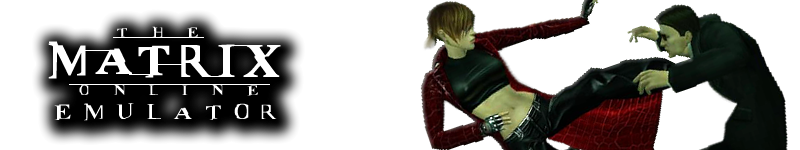
+- The Matrix Online Server Emulator (//mxoemu.info/forum)
+-- Forum: General (//mxoemu.info/forum/forumdisplay.php?fid=1)
+--- Forum: General Discussion (//mxoemu.info/forum/forumdisplay.php?fid=2)
+--- Thread: Loading hangs at Negotiating with Server (/showthread.php?tid=797)
RE: Loading hangs at Negotiating with Server - rajkosto - 20-07-2011
is your internet firewalled by your ISP, do you go through a proxy ?
you need direct unfiltered TCP and UDP connectivity to ports 10000 and 11000
can you play valve games ?
RE: Loading hangs at Negotiating with Server - Lunarrage - 21-07-2011
I have Neverwinter Nights2, and Alien Swarm that I got through Steam, which is connected to Valve games. I do not know if this is the same thing. Also, I would need a walkthrough for looking into the firewall, proxy, and ports.
RE: Loading hangs at Negotiating with Server - rajkosto - 21-07-2011
If you can play alien swarm (a game made by valve, using the source engine) online then you should be good
dunno what your problem is then
RE: Loading hangs at Negotiating with Server - QuiDormit - 21-07-2011
Well, unfortunately, the Firewall / Proxy / Ports wouldn't be something we can help with unless we know what Firewall / Proxy / Port blocker you were using. Since no two are exactly the same, we can't give you detailed steps (just basic things to look for).
That said, in Win7 at least try this:
- Start --> Control Panel --> System and Security --> (Under Windows Firewall) Allowed Programs
Scroll through the list and see if the MxO Emu launcher or the matrix launcher.exe are in the list.
If not, then I really don't know what else to tell you to do. This is the first time I've seen someone have this problem. If it is in there, you'll need to adjust the settings to allow it through the firewall.
RE: Loading hangs at Negotiating with Server - rajkosto - 21-07-2011
Yeah, allow RealityTest.exe through the firewall (maybe you accidentally clicked block instead of unblock ?)
The GUI launcher just uses HTTP so that would be enabled already
RE: Loading hangs at Negotiating with Server - Lunarrage - 21-07-2011
Ok, I have followed QuiDormit's instruction for the Firewall allowed programs. I added MXOemu, Matrix Online, and RealityTest.exe (which shows up as launch.exe in the allowed processes). I have several Steam games that work, so we effectively eliminate the port and proxy problem, and with these steps have eliminated the Firewall. At first, when I loaded it this morning I was getting file errors and follow the file paths to locate the missing files in your provided link for MxO on the front page of the website, thereby fixing the missing files error myself.
However, after all of this, I am still at the Negotiating with Servers . . . Although we have come up empty atm, I do appreciate everyones time and patience with this.
As an afterthought, the installed version I have I got from FilePlanet, this is a 1.9Gb folder. I did notice that yours is a 1.6Gb folder. It is natural to assume that I have everything correct as I am able to load to the given point that I am. Just wondering if there is something in the other folder that was not in my original that is necessary. Further, I did not see a setup.exe file in that folder to do an actual reinstall.
Any thoughts?
RE: Loading hangs at Negotiating with Server - QuiDormit - 21-07-2011
...
I should have thought of this. I should have realized that you weren't using the right version of MxO.
You must download and use the version on http://mxoemu.info
RE: Loading hangs at Negotiating with Server - Lunarrage - 21-07-2011
Ok, I got in game this time. If I may make a suggestion? I would update the instructions on the front page to download your version. Make a folder on the desktop. Extract the MxO.7z.zip or rar to that folder. People can move it where every they like, and then start the MXOEmutestserver and direct it to the new folder they have created.
And again, thanks to Qui and rajko for their help on this.
RE: Loading hangs at Negotiating with Server - rajkosto - 21-07-2011
Quote:You will need the latest version of the SOE Matrix Online client already installed on your system
The fileplanet download is the pre-release version used for the beta, which only you didnt understand
If you played the game to the end, the folder you have is fine, as it's the latest SOE client
So no, you don't need to download it from here, if you already got it from the station launcher/updated the client while it was live
RE: Loading hangs at Negotiating with Server - QuiDormit - 21-07-2011
(21-07-2011, 10:28 PM)Lunarrage Wrote: Ok, I got in game this time. If I may make a suggestion? I would update the instructions on the front page to download your version. Make a folder on the desktop. Extract the MxO.7z.zip or rar to that folder. People can move it where every they like, and then start the MXOEmutestserver and direct it to the new folder they have created.
And again, thanks to Qui and rajko for their help on this.
You're like the second person ever who missed that, so I think the directions are OK.