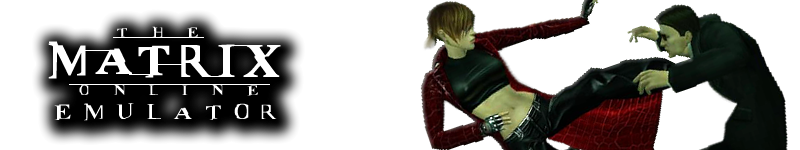
+- The Matrix Online Server Emulator (//mxoemu.info/forum)
+-- Forum: The Matrix Online (//mxoemu.info/forum/forumdisplay.php?fid=3)
+--- Forum: MxO General Discussion (//mxoemu.info/forum/forumdisplay.php?fid=4)
+--- Thread: Porting Matrix Online Emulator to Wine on Ubuntu Linux (/showthread.php?tid=850)
RE: Porting Matrix Online Emulator to Wine on Ubuntu Linux - Raccoon - 04-09-2019
(04-09-2019, 04:05 AM)Broker Wrote: Wow. 8 year necro. Gotta be a record on this site. Lol.
I'm proud to have done it. I want a championship belt.
RE: Porting Matrix Online Emulator to Wine on Ubuntu Linux - rajkosto - 04-09-2019
But for real, with the state of Proton/concentrated linux wrapper efforts to make modern games playable, MxO might have gotten some benefit, but I doubt it since nobody would care to improve those esoteric parts of wine that MxO needs. Always welcome to try it yourself and detail what came from your efforts (usual linux user plight)
RE: Porting Matrix Online Emulator to Wine on Ubuntu Linux - Raccoon - 08-09-2019
(04-09-2019, 11:53 PM)rajkosto Wrote: But for real, with the state of Proton/concentrated linux wrapper efforts to make modern games playable, MxO might have gotten some benefit, but I doubt it since nobody would care to improve those esoteric parts of wine that MxO needs. Always welcome to try it yourself and detail what came from your efforts (usual linux user plight)
I did spend a few hours trying some different methods, and I got the login screen to work through a virtual drive (via PlayOnLinux) but couldn't get it to log in.
That minor bit of progress was accomplished on Wine version 2.14_staging. Hopefully that can help somebody who's more technically adept than I, but that's all I have to offer.
RE: Porting Matrix Online Emulator to Wine on Ubuntu Linux - pagesix1536 - 01-04-2020
(08-09-2019, 02:04 PM)Raccoon Wrote: [quote='rajkosto' pid='19090' dateline='1567637630']
That minor bit of progress was accomplished on Wine version 2.14_staging. Hopefully that can help somebody who's more technically adept than I, but that's all I have to offer.
I'll chime in since it looks like not many others have had luck with this. This will be long, but I want to try to give as much info as I can remember.
I'm new to this forum as well as the project, but NOT at all new to MxO and not Linux either. I was a beta tester for the game and played for years. I'm also a Linux systems engineer at the day job and run Linux as a desktop for literally decades now. No Windows for me. Not in 10 years.
SO, I have a copy of the latest MxoEMU client fully running under Wine and it's butter smooth at 1920x1080 with ALL graphics set to max... and I'm using Intel HD graphics. haha!
Here's what I'm running:
- Pop! OS (based on Ubuntu 19.10)
- I installed Wine and PlayOnLinux from the "Pop Shop" which is just the graphical app store. But I could've also did a "sudo apt install wine playonlinux"
- The version of Wine installed from the repos is 4.0.2-1 which is not the latest, but more on that later.
PlayOnLinux simplifies a lot of stuff for you, but the one thing that bugs me is that it requires you actually run some kind of install to setup a configuration (or I think other apps might call it a "bottle"). I actually own the original Matrix Online software (box, manuals, and CDs) so I figured what the hell, and I told PlayOnLinux to do an install from the original CDs.
It did install, but of course doesn't work. I think it dies immediately because the launcher can't find Sony. But, what I had was a setup config now with a c_drive and all the directories, DLLs for Windows...etc. So I just took the Monolith Studios directory, wiped it out, and the put a copy of the MxOEmu directory with patched launcher under /Program Files/MatrixOnline. Also created a new "shortcut" to point at the launcher.exe in PlayOnLinux.
So launching it now works better... I get a login prompt, and it does let me login. I can see my characters on the server, select one, attempt to jack in and.... boom. Locks up! Black screen and matrix.exe is frozen. I have to actually kill the process to get out of it.
It looks like what it's freezing on is playing the intro videos which I think are Bink encoded files. It never plays them, so it just hangs up.
The errors in the debug show something wrong with midi playback (which I don't even think MxO needs/uses anyway)...
002b:err:dmloader:IDirectMusicLoaderImpl_SetObject : could not attach stream to file L"C:\\windows\\system32\\drivers\\gm.dls", make sure it exists
002b:err:winediag:MIDIMAP_drvOpen No software synthesizer midi port found, Midi sound output probably won't work.
So I go get a copy of that gm.dls file from a Windows XP SP3 ISO that I cracked open. Put it there, but that didn't seem to fix anything.
Did tons of digging on Bink video playback under Wine and a lot of people said it doesn't work, but then I found some message board post somewhere that mentioned you just need to install these two components via PlayonLinux: directmusic and dsound
Did that, and IT WORKED!! The game launched and Mara Central came into view.
I will also add that in my fumbling around trying to get packages installed and working, I believe I also installed: directx9 (or dxfullsetup) and gdiplus and possibly wmp9 (another shot in the dark attempt at getting the game what it needs to play video files).
If there are other packages installed, PlayOnLinux took care of them for me such as probably Mono and fonts and probably more. I didn't install IE.
So I'm in the game now. Set the graphics up ALL the way to see what this could really do. I usually scale back as I see it needs it. It's mostly fluid and had a great frame rate except for one little glitch I was noticing....
Keyboard and mouse interaction was laggy. Not graphical laggy, but literally like the game is responding delayed to keyboard stuff, and at times when you do something with either the game momentarily freezes. It's butter smooth after that, but happens every time you do something with the mouse. Keyboard acts like it's queueing up your key presses, so even if you let go of the "W" key for example, your RSI will continue to walk forward for 5-10 seconds after that.
I read a lot of people have problems with Razer mice/keyboards that have a sampling rate too high (1000mhz) so I bumped my settings on my mouse down to something like 125mhz... didn't make any difference.
They keyboard and mouse stuff made the game unplayable basically. I wasn't having any of these issues at all with GTA3 that have playing in under Wine. But I had GTA3 set to use Wine version 2.21 In PlayOnLinux you can configure the specific version of Wine you want your game to use, and it'll download that and set it up for you.
So I decided to try GTA3 on the "system" version of Wine which was the 4.0 release I mentioned above. Launched GTA3 and the same weird mouse/keyboard issues were now occurring in that game too.
So it seems to be tied to the Wine version now.
I tried MxO with all the latest releases of every major version of Wine. Versions 2.22 and lower seemed to just outright crash and won't load the game at all.
3.21 and 4.21 both load the game, but the problem with the keyboard/mouse exists in both those. Also, after logging in on the launcher I was now getting a "crash reporter" window that pops up right before you jack in, but it can be canceled and disregarded. Doesn't seem to affect anything.
SO I tried the absolute latest in the list.... Wine 5.5. Game loads up, and the mouse/keyboard lag and freezing is GONE!!!
The game is fully running, smooth, responsive, full graphics even on Intel HD 630. I'm blown away at how awesome it is. Completely usable under Linux/Wine just like I remember it working in Windows XP over a decade ago.
Other notes: I'm running in fullscreen mode with Wine and it seems to run best that way. If I leave my dual screens enabled, I can see the other desktop but can't interact with it unless you Alt-Tab. When you do that, fullscreen MxO disappears. So that defeats being able to take a screenshot if you need to interact with a program to do so. You can hit print-screen key and it will snap both screens which you have to trim later. Best to disable your second monitor in Gnome and play on only one screen then. You can print-screen and capture the entire screen that way.
If you run Wine with an "emulate a virtual desktop" enabled, you can get MxO to run in a window in Linux (leave MxO's settings to full screen though) and then you can Alt-Tab to other apps easier in Linux... MxO doesn't "disappear" when you switch. Also makes screenshots easier as you can even draw a selection around what you want to capture with your screen shot app. Also dual screens doesn't seem to affect it in this virtual desktop mode either. You can leave them both on.
That's all for now... hope something I said above helps folks trying to get this game running under Linux. It can be done. If you see me in there, I have two RSI's... Paige6 is the one I usually use, but may also use Rellim as well. I'm exploring the world and toying around with macros. Can't believe I'm back in this game again. So cool!!
RE: Porting Matrix Online Emulator to Wine on Ubuntu Linux - pagesix1536 - 01-04-2020
Some screenshots of my first time getting MxO to launch under Linux/Wine... I still had the game in "virtual desktop mode" when I took these. But I did get a nice screenshot of the top of the monument at Mara Central in full screen mode.
RE: Porting Matrix Online Emulator to Wine on Ubuntu Linux - rajkosto - 04-04-2020
Lighting in those screenshots is completely broken ?
RE: Porting Matrix Online Emulator to Wine on Ubuntu Linux - saki - 05-04-2020
Ok, so I'm alive and back just like this thread
 and I'm trying installation without cds on Ubuntu 19.10. MatrixOnline folder is placed in ~/.wine/drive_c/Program Files/. Files from 7.6003p_patcher are extracted, but I can't get to login. It always goes to Sony, This is patchctl.log:
and I'm trying installation without cds on Ubuntu 19.10. MatrixOnline folder is placed in ~/.wine/drive_c/Program Files/. Files from 7.6003p_patcher are extracted, but I can't get to login. It always goes to Sony, This is patchctl.log:Code:
2020.04.05.18.07.12.325 [0100]: Diagnostics enabled. PatchCtl version: 1
2020.04.05.18.07.12.325 [0100]: PatchCtl: C:\Program Files\MatrixOnline\patchctl.dll
2020.04.05.18.07.12.326 [0100]: PatchCtl last modified time: Sat Aug 23 01:00:46 2014
2020.04.05.18.07.12.326 [0100]: PatchCtl FileVersion: 0.9
2020.04.05.18.07.12.326 [0100]: Executable: C:\Program Files\MatrixOnline\matrix.exe
2020.04.05.18.07.12.326 [0100]: Executable last modified time: Tue Jun 30 05:46:22 2009
2020.04.05.18.07.12.327 [0100]: Executable FileVersion: 75.6
2020.04.05.18.07.12.324 [0100]: InternetOpenURL error: 12029 (The attempt to connect to the server failed.)
2020.04.05.18.07.12.327 [0100]: URL Open failed: Unrecoverable error.
2020.04.05.18.07.12.327 [0100]: Error: InternetOpenURL failed for URL: http://patch.thematrixonline.com:7030/patchctl/recoverycf.zcf?rq=7f5b98ca775711ea2389b05adacb2803RE: Porting Matrix Online Emulator to Wine on Ubuntu Linux - pagesix1536 - 06-04-2020
(04-04-2020, 01:04 AM)rajkosto Wrote: Lighting in those screenshots is completely broken ?
Totally runs better if you have DXVK and Vulkan installed.
Best/easiest way to accomplish this is to use Lutris (game launcher for Steam/Wine/etc...). You can download custom versions of Wine and DXVK to use with your wine-prefixes (bottles). Once I set MxO up with Lutris-wine 5.5, and DXVK 1.6... all the lighting issues were corrected.
RE: Porting Matrix Online Emulator to Wine on Ubuntu Linux - pagesix1536 - 06-04-2020
(05-04-2020, 05:21 PM)saki Wrote: Ok, so I'm alive and back just like this threadand I'm trying installation without cds on Ubuntu 19.10. MatrixOnline folder is placed in ~/.wine/drive_c/Program Files/. Files from 7.6003p_patcher are extracted, but I can't get to login. It always goes to Sony, This is patchctl.log:
Code:
--snip snip---
2020.04.05.18.07.12.327 [0100]: URL Open failed: Unrecoverable error.
2020.04.05.18.07.12.327 [0100]: Error: InternetOpenURL failed for URL: http://patch.thematrixonline.com:7030/patchctl/recoverycf.zcf?rq=7f5b98ca775711ea2389b05adacb2803
Sounds like it's still reaching out to the old servers. Did you use happen to use the old "MSI" patcher? I think you're not supposed to since it resets the installation to the native patching system. The 7.6003p has all the files needed to my knowledge. Just unzip and run it.
RE: Porting Matrix Online Emulator to Wine on Ubuntu Linux - pagesix1536 - 06-04-2020
Before and after fixing the odd lighting issues by switching to using DXVK and Vulkan.