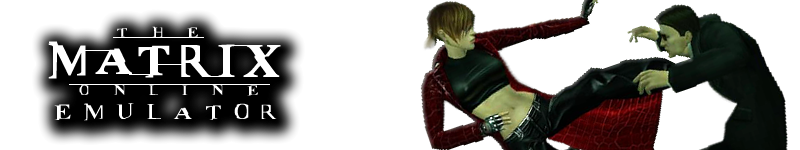
+- The Matrix Online Server Emulator (//mxoemu.info/forum)
+-- Forum: The Matrix Online (//mxoemu.info/forum/forumdisplay.php?fid=3)
+--- Forum: Broadcast Depth (//mxoemu.info/forum/forumdisplay.php?fid=22)
+--- Thread: New patching system discussion and troubleshooting (/showthread.php?tid=1978)
RE: New patching system discussion and troubleshooting - Sixxth - 04-09-2014
Ok, so I input the commands into the launcher shortcut properties.
All that did was make the scrolling green code full screen, it doesnt solve the actual problem.
re-logged half a dozen times, and I get in.
It is nice to not have to type in the username/password each time....
RE: New patching system discussion and troubleshooting - rajkosto - 05-09-2014
What if, after you launch, you go to task manager and set the affinity for the matrix.exe process to just one CPU ? (uncheck all others)
RE: New patching system discussion and troubleshooting - Sixxth - 05-09-2014
(05-09-2014, 04:52 AM)rajkosto Wrote: What if, after you launch, you go to task manager and set the affinity for the matrix.exe process to just one CPU ? (uncheck all others)
I usually get a message from my anti virus "high CPU usage", I dont believe its running multi-core. However, Ill check it out tonight when I get home from work.
If Im remembering correctly, I think this used to happen once in a while when the game was live - before I had a multi core processor?
RE: New patching system discussion and troubleshooting - Sixxth - 06-09-2014
(05-09-2014, 04:52 AM)rajkosto Wrote: What if, after you launch, you go to task manager and set the affinity for the matrix.exe process to just one CPU ? (uncheck all others)
This does seem to work. Its hard to tell because if I log on and get scrolling code, I have to re-log anyhow.
Having said that, both times that Ive got the scrolling code and I re-logged setting affinity to use one cpu, I've gotten in.
Why would this work?
RE: New patching system discussion and troubleshooting - bobiii84 - 07-09-2014
(04-09-2014, 09:18 PM)Vesuveus Wrote: I think you enter those values in the launcher's shortcut target. It essentially allows you to double click the shortcut and not have to manually type in your username, PW and select your character each time.
Mind giving a detailed example of this? I would appreciate it!
Bob
RE: New patching system discussion and troubleshooting - Gerik - 07-09-2014
(07-09-2014, 01:22 PM)bobiii84 Wrote:(04-09-2014, 09:18 PM)Vesuveus Wrote: I think you enter those values in the launcher's shortcut target. It essentially allows you to double click the shortcut and not have to manually type in your username, PW and select your character each time.
Mind giving a detailed example of this? I would appreciate it!
Bob
Here you go (used LoL shortcut since I don't have MxO installed); I forget which way it is, but just right click on the shortcut for MxO and toss stuff in the Target line at the end:
![[Image: oPHyYOI.png]](http://i.imgur.com/oPHyYOI.png)
![[Image: 9Fc72H4.png]](http://i.imgur.com/9Fc72H4.png)
RE: New patching system discussion and troubleshooting - bobiii84 - 07-09-2014
I gave those both a shot and neither of them worked for me. When I input user and pwd, it doesn't even try to load. When I just put my username and the password it loads up and asks me for my username and password. No joy so far :/
Edit: Okay I lied, if the target is in quotes and then you put -user username -pwd password -char charactername it works and I got loaded in, NICE! Thank you guys for the help!
Bob
RE: New patching system discussion and troubleshooting - Sixxth - 09-09-2014
FYI - Setting affinity to one CPU did not fix the scrolling code issue.
RE: New patching system discussion and troubleshooting - Xenith - 10-09-2014
##EDIT : FIXED ISSUE
To all of you having problems with the client working, (where it used to work fine for me) it no longer does for me. Even after I downloaded the new zip and extracted it to the MxO directory, it doesn't even launch. The ".exe" bring up a weird file pay type window.
EDIT: I didn't read the front page
RE: New patching system discussion and troubleshooting - sh3967 - 03-10-2014
i m korean~~
I really want to game
but Can not play a game.......t.t
why?
You can find the procedure entry point in DLL ADVAPI32.dee RegDeleteKeyExA.........
t.t
I want a workaround
please help me t.t