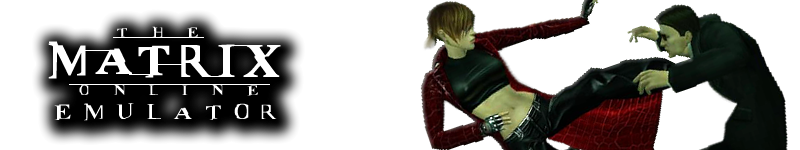
+- The Matrix Online Server Emulator (//mxoemu.info/forum)
+-- Forum: The Matrix Online (//mxoemu.info/forum/forumdisplay.php?fid=3)
+--- Forum: The MxO Client (//mxoemu.info/forum/forumdisplay.php?fid=7)
+--- Thread: Custom Skies (/showthread.php?tid=1027)
Custom Skies - Villemar - 22-08-2012
Greetings! Been feeling a bit nostalgic for Mega City, so I thought I'd drop back into the simulation and stroll down memory lane. I did have a techichal question though. For screenshot & aesthetic puroposes, I used to like to modify the .metr files in the worlds folder (blue sky event & missing-sati red were a couple favorites of mine..can't think of the official names but you get the idea). Anyways, with Raj's launcher my custom skies get knocked out every time I log in via the auto-update process. Any way to retain my ability to customize the skies again with my custom .metr files?
Thanks and Cheers!
RE: Custom Skies - Static - 23-08-2012
Last time I checked, rajko's launcher checks the files for any changes, and updates the files with the latest patch, it also configures the game to point to the correct server. After that it calls another .exe with command line parameters. So you could essentially bypass rajko's launcher alltogether and call that .exe file directly. So if you want custom skies, make your changes and launch the other exe directly, you may need to do it in the command line:
<name of the launcher>.exe -clone -noeula -nopatch
or you can add additional parameters to auto-login
<name of the launcher>.exe -clone -noeula -nopatch -user <username> -pwd <pass> -char <character>
PS: If you run rajko's launcher again at some point, all the changes will get wiped.
RE: Custom Skies - Villemar - 19-09-2012
Thank you for this, by the way. I have a lame Graphics card at the moment and am trying to bypass rajko's new renderer via the rd3d_disable.txt workaround for the time being (unsuccessfully, but that's a separate issue). Once I get that sorted I will follow your advice and play around with it. Belated thanks again for your response!
RE: Custom Skies - rajkosto - 20-09-2012
The currently running server tells the client to use the "Massive" rezoverrides set
So if you edit the rezevents (which isnt checked by my launcher) and add entries to Massive, you can change the skies by overriding the tsec rezids to different ones
See http://mxoemu.info/forum/thread-955.html for RezOverrides editor
RE: Custom Skies - rajkosto - 30-05-2022
Don't do that either, I've made it ridiculously easy on mxoemu, use the following command:
Code:
&setVar WR_RezEvents string EVENTNAMECode:
Event_DOTD_Day2
Event_DOTD_Day3
Event_DOTD_Day4
Halloween_Event
Halloween_Skybox
Massive
WinterSky1
WinterSky2
WinterSky3
bluesky1
bluesky2
bluesky3
unlimit
no7thday
no7thdayred
no7thdayredder
TestEndStuff1
Winter3PlusHalloweenTSEC
Winter3HalloweenFlyTSEC
Winter3HalloweenFlyEyeTSEC
SatiSky
DatamineSky
Archive01Sky
JapanSky
SakuraSky
AshenSky
WidowSky
Sky_DayOne
Sky_DayTwo
Sky_DayThree
Sky_DayFour
Sky_DayFive
Sky_DarkAndStormyNight
Sky_ClearDay
Sky_Green
Ad4Rentyou have to reload the map (hardline or &reappear) for the sky to change after setting the variable