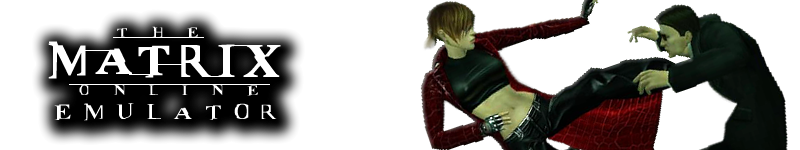
+- The Matrix Online Server Emulator (//mxoemu.info/forum)
+-- Forum: General (//mxoemu.info/forum/forumdisplay.php?fid=1)
+--- Forum: General Discussion (//mxoemu.info/forum/forumdisplay.php?fid=2)
+--- Thread: How to create/make free camera in MxO (/showthread.php?tid=633)
How to create/make free camera in MxO - Logan - 18-12-2010
Hey guys.
I was just wondering how can you create or make a free camera on MxO, without your character in the screen, just filming places in-game.
Like the video os SkyJackal (CloudWolf) about Angels of Vengeance.
For those who aren't familiar or just don't remember the video, here's a link:
Angels of Vengeance
So I want to make those camera angles like in min. 0:47 to 1:35, with no character, like free camera. Anyone knows how I can do that?
Thanks for the help in advance!
Cheers!
Logan/Daledain/NeroAngelus/...and a bunch of other created characters
RE: How to create/make free camera in MxO - QuiDormit - 18-12-2010
You need to add this into your useropts.cfg file in your MxO directory:
CameraHeightOffset = 1
.75 or .80 is standard (I have mine set at .75, but I think .80 was default). You may want to make it 1.5 or 2 to make it better.
RE: How to create/make free camera in MxO - Logan - 18-12-2010
(18-12-2010, 02:55 AM)QuiDormit Wrote: You need to add this into your useropts.cfg file in your MxO directory:
CameraHeightOffset = 1
.75 or .80 is standard (I have mine set at .75, but I think .80 was default). You may want to make it 1.5 or 2 to make it better.
Thanks QuiDormit!
Do I put that in place in specific on the document or just anywhere?
This is what I got:
AuthServerDNSName = "testauth.mxoemu.info"
MarginServerDNSSuffix = ".test.mxoemu.info"
PatchNotesURL = "http://www.mxoemu.info/patchnotes.php"
Skip_Launcher_WebBrowse = 1
UseLaunchPad = 0
WR_DLLoadIrrelevantMissionSpaces = 1
WR_DrawNavMesh = 0
WR_DrawOverlayPortals = 1
WR_LoadRooms = 1
WR_MergeMesh_Enable = 1
RE: How to create/make free camera in MxO - Broker - 18-12-2010
(18-12-2010, 03:07 AM)Logan Wrote:(18-12-2010, 02:55 AM)QuiDormit Wrote: You need to add this into your useropts.cfg file in your MxO directory:
CameraHeightOffset = 1
.75 or .80 is standard (I have mine set at .75, but I think .80 was default). You may want to make it 1.5 or 2 to make it better.
Thanks QuiDormit!
Do I put that in place in specific on the document or just anywhere?
This is what I got:
AuthServerDNSName = "testauth.mxoemu.info"
MarginServerDNSSuffix = ".test.mxoemu.info"
PatchNotesURL = "http://www.mxoemu.info/patchnotes.php"
Skip_Launcher_WebBrowse = 1
UseLaunchPad = 0
WR_DLLoadIrrelevantMissionSpaces = 1
WR_DrawNavMesh = 0
WR_DrawOverlayPortals = 1
WR_LoadRooms = 1
WR_MergeMesh_Enable = 1
Should work anywhere, as long as it's on a separate line. I set mine to 1.5, at 1.0 the top of my head still shows.
RE: How to create/make free camera in MxO - Logan - 18-12-2010
(18-12-2010, 05:04 PM)Broker Wrote:(18-12-2010, 03:07 AM)Logan Wrote:(18-12-2010, 02:55 AM)QuiDormit Wrote: You need to add this into your useropts.cfg file in your MxO directory:
CameraHeightOffset = 1
.75 or .80 is standard (I have mine set at .75, but I think .80 was default). You may want to make it 1.5 or 2 to make it better.
Thanks QuiDormit!
Do I put that in place in specific on the document or just anywhere?
This is what I got:
AuthServerDNSName = "testauth.mxoemu.info"
MarginServerDNSSuffix = ".test.mxoemu.info"
PatchNotesURL = "http://www.mxoemu.info/patchnotes.php"
Skip_Launcher_WebBrowse = 1
UseLaunchPad = 0
WR_DLLoadIrrelevantMissionSpaces = 1
WR_DrawNavMesh = 0
WR_DrawOverlayPortals = 1
WR_LoadRooms = 1
WR_MergeMesh_Enable = 1
Should work anywhere, as long as it's on a separate line. I set mine to 1.5, at 1.0 the top of my head still shows.
Ok thanks!

RE: How to create/make free camera in MxO - Bayamos - 18-12-2010
Well, Broin appears to have cropped footage from a big screen for that.
But other tricks:
- Won't work here as far as I know, but you used to be able to Alt+J to bring up hyperjump lifted camera, with which you could get a 'looking down on the world' first person camera and do arcs and shiz.
- WR_ExtObjDist or something similar will tweak object render distances, for just scenery shots where you don't want people you can just turn that to 0 and you'll have instant first person mode (no hardlines or other "game objects" either; props and worlds will still be present). For the exact useropt refer to the full useropts list.
- Grab the admin-useropts-enabled client.dll I made if you don't have it already then do CameraNavMeshPhysics = 99999999999. You'll be able to zoom through walls and stuff (with the exception of game objects, go around them) so it becomes trivial to just zoom out to the bridge and make a shot like that.
I think there might be some other ones too, but it's been too long for me to recall off the top of my head.